Secure Your Crypto: Get Your Ledger Wallet Now!
Crypto Snapshot Exit Strategy/Portfolio Tracker 5.0
| 1st Pull | 2nd Pull | 3rd Pull | 4th Pull | 5th Pull | 6th Pull | 7th Pull | 8th Pull | |
|---|---|---|---|---|---|---|---|---|
| Number of Coins | ||||||||
| Current Price | ||||||||
| Pull Profits at |
Target Price for X times: |
Target Price for X times: |
Target Price for X times: |
Target Price for X times: |
Target Price for X times: |
Target Price for X times: |
Target Price for X times: |
Target Price for X times: |
| Percentage Selling | ||||||||
| Selling Coins | ||||||||
| Coin Balance | ||||||||
| Profits | ||||||||
| Total Profits | ||||||||
Crypto SnapShot Exit Strategy for Next Bull Market
| Ticker Symbol | Pull | Pull Profits At | Percent Selling | Selling Coins | Coin Balance | Profits |
|---|
Grand Total Profits: $0.00
| Crypto Name | Number of Coins | Current Price | Pull Profits | Percentage Selling | Selling Coins | Coin Balance | Profits |
|---|
Crypto Snapshot Exit Strategy/Portfolio Tracker 5.0
The Crypto Snapshot Exit Strategy/Portfolio Tracker 5.0 is a comprehensive tool designed to help cryptocurrency investors plan their exit strategies and track their portfolio performance effectively. This advanced version incorporates intuitive features and seamless functionality to streamline the investment management process.
Key Features:
- Portfolio Management: Easily manage and track your cryptocurrency portfolio with detailed insights into asset allocation, current prices, profits, and more.
- Exit Strategy Planning: Strategically plan your exit strategy for each cryptocurrency holding by setting pull profit targets, percentage selling, and determining the number of coins to sell.
- Dynamic Calculation: Seamlessly calculate profits, selling coins, coin balance, and total profits based on real-time market data and user-defined parameters.
- Customizable Data Input: Input data manually or utilize the built-in multiplier feature to calculate pull profits based on multiplication factors.
- Responsive Design: Enjoy a user-friendly interface optimized for both desktop and mobile devices, ensuring accessibility and convenience on the go.
- Multi-Pull Support: Plan multiple exit points for each cryptocurrency, allowing for flexible and tailored strategies to maximize returns.
- Clear Visualization: Visualize your portfolio performance and exit strategy metrics through intuitive tables and charts, providing at-a-glance insights into your investment status.
- Export and Sharing: Export portfolio data to various formats, including PDF and CSV, for easy sharing and analysis with stakeholders or tax reporting purposes.
How it Works:
- Data Input: Enter essential details such as ticker symbol, number of coins, current price, and desired pull profits into the intuitive input fields.
- Exit Strategy Planning: Choose between manual input or multiplier options to set pull profits, percentage selling, and other exit parameters based on your investment goals.
- Portfolio Tracking: Monitor your cryptocurrency holdings in real-time, track profits, and adjust your exit strategy as market conditions evolve.
- Analysis and Reporting: Analyze portfolio performance, identify trends, and generate comprehensive reports for informed decision-making and strategic planning.
- Continuous Optimization: Continuously optimize your exit strategy based on changing market dynamics and personal investment objectives to achieve long-term success in the cryptocurrency market.
The Crypto Snapshot Exit Strategy/Portfolio Tracker 5.0 empowers cryptocurrency investors with the tools and insights they need to navigate the volatile crypto landscape confidently and achieve their financial goals.