Short Term/Long Term Capital Gain Calculator
- Home
- Research Tools
- Short Term/Long Term Capital Gain Calculator
Secure Your Crypto: Get Your Ledger Wallet Now!
Instructions for Using the Capital Gains Tax Calculator
- Enter Purchase Price:
- Input the total purchase price of the asset in the designated field.
- Enter Sale Price:
- Input the total sale price of the asset in the designated field.
- Enter Annual Income:
- Input your annual income in the designated field.
- Select Length of Ownership:
- Choose the length of time you owned the asset. Options are "Less than a year" or "More than a year."
- Select Filing Status:
- Choose your tax filing status from the options: "Single," "Married - Filing Jointly," "Married - Filing Separately," or "Head of Household."
- Review Results:
- Instantly view your pre-tax capital gain and total taxable income based on the entered values.
- Short-Term Capital Gains (Less than a year):
- If the ownership period is less than a year, the calculator will estimate your short-term capital gains tax. It will display the estimated tax amount, your short-term capital gains tax rate, and the total estimated tax.
- Long-Term Capital Gains (More than a year):
- If the ownership period is more than a year, the calculator will estimate your long-term capital gains tax. It will show the estimated tax amount, the portion taxed at 0%, 15%, and 20%, and the total estimated tax.
- Understand the Results:
- Carefully review the provided information to understand your estimated capital gains tax based on your inputs.
- Make Informed Decisions:
- Use the calculated results to make informed decisions about your capital gains tax obligations. Consult with a tax professional for personalized advice.
- Note:
- The calculator provides estimates and is not a substitute for professional tax advice. Individual tax situations may vary, and it's recommended to consult with a tax professional for accurate and personalized information.