Tokenomics Calculator
- Home
- Research Tools
- Tokenomics Calculator
Secure Your Crypto: Get Your Ledger Wallet Now!
Crypto SnapShot Tokenomics Calculator
Market Cap:
Fully Diluted Market Cap:
Market Cap at Target Price:
X from Current Price:
Percent Gain:
Market Cap Dominance:
Crypto SnapShot Tokenomics Calculator: How to Use
Welcome to the Crypto SnapShot Tokenomics Calculator! Follow these simple steps to analyze the tokenomics of your favorite cryptocurrency:
1. Enter Cryptocurrency Details
- Cryptocurrency Name/Ticker: Type the name or ticker of the cryptocurrency you want to analyze (e.g., Bitcoin, BTC). Make sure to enter it correctly as the tool is case-insensitive but requires accurate names or symbols.
2. Fetch Data
- Fetch Data Button: Click the “Fetch Data” button to automatically populate fields with data from CoinGecko:
- Total Supply: The total number of coins or tokens that will ever exist for the cryptocurrency.
- Circulating Supply: The number of coins or tokens currently available in the market.
- Current Price (USD): The latest price of the cryptocurrency in US dollars.
- Total Crypto Market Cap (USD): The global market capitalization of all cryptocurrencies (this value is fetched from CoinGecko).
3. Enter Target Price
- Target Price (USD): Input the price you are aiming for in US dollars to estimate future values.
4. Calculate Metrics
- Calculate Button: Click the “Calculate” button to compute the following metrics based on the provided and fetched data:
- Market Cap: The current market cap of the cryptocurrency, calculated using the circulating supply and current price.
- Fully Diluted Market Cap: The market cap if all coins were in circulation, calculated using the total supply and current price.
- Market Cap at Target Price: The projected market cap if the cryptocurrency reaches the target price.
- X from Current Price: The factor by which the target price exceeds the current price.
- Percent Gain: The percentage gain from the current price to the target price.
- Market Cap Dominance: The cryptocurrency’s market cap at the target price as a percentage of the global market cap of all cryptocurrencies.
5. Refresh Fields
- Refresh Button: Click the “Refresh” button to clear all input and result fields, allowing you to start a new analysis.
Example
- Enter Data: Type “Bitcoin” in the Cryptocurrency Name/Ticker field.
- Fetch Data: Click the “Fetch Data” button. The tool will automatically fill in the Total Supply, Circulating Supply, Current Price, and Total Crypto Market Cap.
- Set Target Price: Enter a target price, such as $100,000.
- Calculate: Click the “Calculate” button to view the Market Cap, Fully Diluted Market Cap, Market Cap at Target Price, and other metrics.
- Refresh: Click the “Refresh” button to clear the fields and start with a new cryptocurrency.
Feel free to reach out if you have any questions or need further assistance!