Historical Price Comparison Tool
- Home
- Research Tools
- Historical Price Comparison Tool
Crypto Historical Price Comparison Tool
| Cryptocurrency | Current Price (USD) | Price on Selected Date | Percentage Change & Multiplier |
|---|
Welcome to the Crypto Historical
Price Comparison Tool!
This tool allows you to easily compare the historical and current prices of up to five different cryptocurrencies. With access to live data from CoinGecko, you can see how the prices of your favorite cryptocurrencies have changed over time, along with the percentage change between the selected historical date and today. Whether you’re analyzing past trends, assessing the performance of your crypto portfolio, or just exploring market data, this tool provides a quick and insightful comparison.
Instructions
How to Use the Crypto Historical Price Comparison Tool:
Enter Cryptocurrency Names:
- Type the names of up to 5 cryptocurrencies that you want to compare in the input fields labeled “Enter cryptocurrency name.”
- You can input the names of popular cryptocurrencies like Bitcoin, Ethereum, Dogecoin, or any other supported crypto.
Select a Historical Date:
- Use the date selector to choose a historical date. The tool will fetch the prices of the selected cryptocurrencies on that specific date.
Click “Compare Prices”:
- Once you’ve entered the cryptocurrencies and selected the historical date, click the “Compare Prices” button.
- The tool will fetch the current price and historical price (from the selected date) for each cryptocurrency and display the percentage change.
Save as PDF (Optional):
- After viewing the comparison table, you can click the “Save as PDF” button to save the table as a PDF file.
- This feature allows you to save the price comparison for future reference or share it with others.