Meme Coin Magic
- Home
- Research Tools
- Meme Coin Magic
MEME COIN MAGIC
I got my inspiration to make this tool from my crypto bro – John Whalen. He is INFATUATED with meme coins. But, you can use this calculator for any crypto – it doens’t have to be a meme coin… Give this guy a follow @whaleboycrypto



How to Use the Meme Coin Calculator
Welcome to the Meme Coin Magic Calculator! This tool helps you estimate the future value of your investment in a cryptocurrency based on different market cap milestones. Follow these steps to use the calculator effectively:
-
Enter the Cryptocurrency Name:
- In the “Crypto Name” field, type the name or ticker of the cryptocurrency you want to analyze (e.g., Dogecoin, DOGE).
-
Fetch Current Data:
- Click the “Fetch Data” button. This action will retrieve the latest current price and market cap of the cryptocurrency from the CoinGecko API and automatically populate the “Current Price” and “Current Market Cap” fields.
-
Input Investment Amount:
- Enter the amount in USD that you plan to invest in the “Investment Amount (USD)” field.
-
Verify or Adjust Current Price and Market Cap:
- The “Current Price (USD)” and “Current Market Cap (USD)” fields should be filled automatically after fetching data. You can manually adjust these values if needed.
-
Calculate Future Values:
- Click the “Calculate” button to see the potential future value of your investment at different market cap milestones.
-
Review Results:
- The tool will display:
- Tokens Bought: The number of coins you can acquire with your investment.
- Future Values: Potential future values of your investment at various market cap milestones, along with a “Whalen Scale” indicating the size of the market cap.
- The tool will display:
-
Custom Market Cap Calculation:
- If you have a specific market cap milestone in mind, enter it in the “Custom Market Cap (USD)” field.
- Click the “Calculate Custom” button to see the future value of your investment at this custom market cap.
-
Save Results:
- To save the results as a PDF, click the “Save as PDF” button. This will download a PDF file containing the details of your calculation.
-
Clear the Form:
- To start a new calculation, click the “Clear” button. This will reset the form and remove any previous results.
Tips
- Ensure you use the correct cryptocurrency name or ticker to fetch accurate data.
- If you encounter any issues with fetching data, verify your internet connection or try again later.
Enjoy using the Meme Coin Magic Calculator and happy investing!