Swing Trade Calculator
- Home
- Exit Strategies
- Swing Trade Calculator
Crypto Swing Trade Calculator
Cryptocurrency Price Information
Fibonacci Retracement & Extensions
| Level | Target Price | Extension Price | Description |
|---|
Trade Calculator
Trade Plans
| Crypto | Entry ($) | Target ($) | Stop Loss ($) | Position ($) | Potential Profit ($) | Risk/Reward | Date |
|---|
Crypto Swing Trading Calculator
Take the guesswork out of your cryptocurrency trading with our advanced Swing Trading Calculator. This professional-grade tool combines real-time market data with precise technical analysis to help you plan and execute trades with confidence.
Key Features
🔄 Real-Time Cryptocurrency Data
- Instant price updates from trusted sources
- 24-hour price changes and volume tracking
- Support for all major cryptocurrencies
📊 Fibonacci Analysis
- Automatic calculation of key Fibonacci levels
- Multiple timeframe analysis (30 days, 90 days, 52 weeks, all-time)
- Support and resistance level identification
- Interactive price levels for quick trade setup
- Uptrend and downtrend analysis options
💹 Trade Calculator
- Position size optimization
- Precise entry, target, and stop-loss planning
- Automatic risk/reward ratio calculation
- Potential profit and loss scenarios
- Risk management visualization
📝 Trade Planning & History
- Detailed trade plan documentation
- Historical trade tracking
- Export options (CSV and PDF)
- Performance analysis capabilities
- Secure local storage of trade plans
🎯 Risk Management Tools
- Clear risk/reward visualization
- Position sizing recommendations
- Stop-loss optimization
- Potential profit/loss calculations
- Trade history tracking for performance review
Perfect For
- Swing traders looking to optimize their cryptocurrency trading
- Technical analysts seeking precise Fibonacci levels
- Risk-conscious traders who want to pre-plan their trades
- Cryptocurrency enthusiasts tracking multiple positions
- Traders who value organized record-keeping and analysis
Why Choose Our Calculator
Unlike basic calculators, our tool combines real-time market data with advanced technical analysis features, allowing you to make informed decisions based on current market conditions. The integration of Fibonacci levels with practical trade planning makes it an all-in-one solution for serious crypto traders.
Whether you’re an experienced trader or just starting your journey in cryptocurrency markets, our Swing Trading Calculator provides the precision and clarity needed to develop and execute your trading strategy with confidence.
Built for Traders, by Traders
Designed with real trading needs in mind, this tool streamlines the trading process from analysis to execution planning. Save time on calculations and focus on what really matters – making informed trading decisions in the dynamic crypto market.
Experience the difference that professional-grade tools can make in your trading journey. Try our Crypto Swing Trading Calculator today and elevate your trading strategy to the next level.
How to Use the Crypto Swing Trading Calculator
Getting Started
1. Cryptocurrency Selection
- Enter the name or symbol of your cryptocurrency in the “Enter Cryptocurrency” field
- The tool will automatically fetch:
- Current price
- 24-hour price change
- 24-hour trading volume
- Wait a moment for the data to load before proceeding
2. Fibonacci Analysis
The Fibonacci calculator helps identify potential support and resistance levels based on market movements.
To Use:
- Select your analysis period:
- 30 Days: Short-term analysis
- 90 Days: Medium-term analysis
- 52 Weeks: Long-term analysis
- All Time: Complete price history
- Choose trend direction:
- Uptrend (High to Low): For analyzing pullbacks in an uptrend
- Downtrend (Low to High): For analyzing bounces in a downtrend
- Review the automatically calculated levels:
- Period High and Low will be displayed
- Fibonacci levels will be shown with their corresponding prices
- Click any level to automatically populate the trade calculator
3. Setting Up Your Trade
Using the Trade Calculator:
- Enter your trade details:
- Entry Price: Your intended entry point
- Target Price: Your profit target
- Stop Loss: Your exit point if the trade goes against you
- Position Size: Amount you plan to invest
- Click “Calculate Trade” to see:
- Potential Profit: Maximum gain if target is hit
- Potential Loss: Maximum loss if stop-loss is hit
- Risk/Reward Ratio: Relationship between potential profit and loss
- Click “Clear” to reset the calculator for a new trade
4. Managing Trade Plans
Saving and Viewing Trades:
- Each calculated trade is automatically saved to your Trade Plans
- The table shows:
- Cryptocurrency
- Entry, target, and stop-loss prices
- Position size
- Potential profit
- Risk/reward ratio
- Date of plan creation
Exporting Your Trade Plans:
- CSV Export:
- Click “Export CSV” for a spreadsheet-compatible file
- Useful for further analysis in Excel or similar programs
- PDF Export:
- Click “Export PDF” for a formatted report
- Ideal for printing or sharing trade plans
- Clearing History:
- Use “Clear History” to remove all saved trades
- Confirm the action when prompted
Pro Tips
Using Fibonacci Levels Effectively
- Click on any Fibonacci level in the table to automatically set it as your target or stop-loss
- Use multiple timeframes to find confluent levels
- Consider using extension levels (>100%) for targeting strong trends
Risk Management
- Aim for a risk/reward ratio of 2.0 or higher
- Keep position sizes consistent with your risk management strategy
- Use the period high/low as reference points for setting stops
Trade Planning Best Practices
- Document your trade rationale in addition to the numbers
- Export your trades regularly for backup
- Review your trade history to identify patterns and improve strategy
Troubleshooting
Common Issues:
- Price Not Loading:
- Check your cryptocurrency spelling
- Wait a few seconds for data to load
- Try refreshing the page
- Calculations Not Working:
- Ensure all fields have valid numbers
- Check that your target and stop-loss make sense relative to entry
- Verify your position size is entered correctly
- Export Problems:
- Ensure you have trades saved before attempting export
- Allow pop-ups for PDF export
- Check your downloads folder for CSV files
Data Storage
- Trade plans are saved locally in your browser
- Clearing browser data will erase saved trades
- Export regularly to maintain backup of your trade plans
Remember: This calculator is a tool to assist your trading decisions but should not be the sole basis for your trades. Always combine these technical inputs with proper market analysis and risk management.